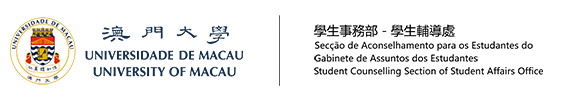UM Student Job Vacancy System is a free and easy-accessible online platform for posting vacancies including:
Full-time positions
Internships
Part-time jobs
How to use the system
Job vacancy advertisements will be processed within 3 working days upon receiving your confirmation. Students can consult and apply for the job directly through the contact information provided by the employer in the job advertisement:
For the first-time user, please click “Company Reg” to Register your company/organization with the Business Registration Number (format: 12345CO or 12345SO) or Organization Name(applicable to non-profit organizations or government departments) and get validated by the system administrator with email confirmation.( We strongly recommend employers to use company/organization email address for the registration and avoid using personal email address.)
If your company/organization has already established an account, please click “User Reg” and use your Business Registration Number (format: 12345CO or 12345SO) or Organization Name(applicable to non-profit organizations or government departments) to register and get validated by the system administrator with email confirmation;
Log into the system to fill out detailed company information and the job details, such as position offered, application deadline, and posting duration, etc. ;
After submitting your application, you will receive a notification email in the mailbox registered in the system;
Confirm the job advertisement by clicking the link in the notification email;
Your job advertisement will be processed within 3 working days upon receiving your confirmation.
Please refer to the User Guide for details.
Posters, Flyers and Brochures
You can send us hardcopy of recruitment flyers and brochures to place at our centre for students’ pick up and to adhere at different notice boards of Student Activity Centre (E31).